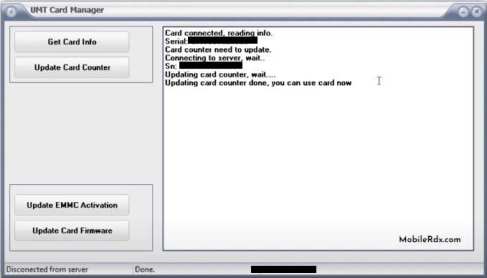Download UMT Card Manager Tool 2023 [Latest Version]
UMT Card Manager Tool is an application designed for UMT dongle users that allows them to activate their UMT products and read their cards’ serial numbers and expiration dates.
Here are links to download Ultimate Dongle Support Tool v2 & V1.0. This program is compatible with Windows XP, Windows 7, Windows 8, Windows 10, Windows 11, 32-bit, and 64-bit operating systems.
The UMT Dongle is an extremely helpful tool for formatting, unlocking, and fixing the newest Qualcomm and MTK phones, including those from OnePlus, Vivo, Huawei, Xiaomi, and many more brands. This device requires a smart card for authentication and is activation-based (1 Year, 2 Years). The main tools included with UMT Dongle PRO are QcFire, Ultimate MTK Tool, and SPRD Tool; their updated versions call for updated card firmware. You must so update the card’s firmware.
Features Of UMT Card Manager Tool
Firmware updates: By using this feature, users can update firmware on their UMT Dongles if they are experiencing issues with their dongles.
Tool activation: This tool activates UMT tools, such as the UMT Pro Dongle and the UMT Avengers Dongle.
Card information retrieval: The program can retrieve important information about the UMT dongle card, such as the serial number and activation or expiration date.
Download UMT Card Manager Tool Setup [Latest Version]
Download All UMT Tool Products From Here
UMT QCFire Tool
Ultimate MTK Tool
Ultimate EMMC Tool
Ultimate GSM Tool
UMTV2 Ultimate FRP tool
UMT LG Tool
Ultimate NCK Huawei Flasher
UMT PRO Ultimate Multi Tool
How to use the UMT Card Manager Tool
- Extract UMT Card Manager onto your computer
- Connect the UMT Dongle to the computer
- Then run UMTCardManager.exe as an administrator
- UMT Dongles can now be repaired using the following functions
- To activate the UMT products, you must have a stable Internet connection
- GET Card Info: This will allow you to view the card’s complete information, including the activation and expiration dates and UMT Dongle SN number.
- Update Card Firmware: The default firmware will be updated to the most recent version.
- Update EMMC Activation: The Activation of the UMT EMMC Tool can be done using this.
- Update Card Counter: It will resolve any problem. Simplify Card Update-Related Problems.
- Wait until the end.
- After finishing, use the files with UMT tools.
- All done.