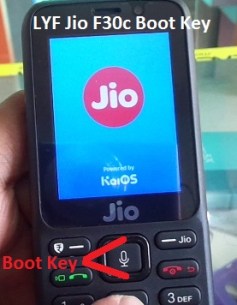LYF Jio F30c Tested Flash File And Tool| Hang On Logo | Auto Restart Solution
If you are searching LYF Jio F30c Tested and working flash file and tool your LYF Jio F30c hang on the logo auto restart problem If yes then you have landed on the right place. Today, we are here with official software of Jio Jio F30c keypad mobile.
Flashing Stock rom on Jio F30C is very easy and no any professional tool require for this task. As we all know, reliance Jio F30C is a Qualcomm chipset based keypad mobile and it’s firmware come with .mbn format based files. So we can flash Jio F30c using any Qualcomm flash tool like QPST/QFIL, Miracle tool etc.
You can use free QFIL flash tool [QPST ] as a Jio F30c flashing tool. QFIL [ Qualcomm Flash Image Loader] tool is one of the best firmware flashing tool for all Qualcomm devices.
From below download, all LYF Jio F30c flash file, tool, drivers and then follow the below steps as it is. Flashing firmware will remove or fix all software related issues on Jio F30C mobile.
Download LYF Jio F30c Flash File, Tool & Drivers
LYF Jio F30c Flash File Download – LYF_F30C-001-10-12-210119
LYF Jio F30c USB Drivers – DOWNLOAD
LYF Jio F30c Flash tool [QPST Tool] – DOWNLOAD
Requirements To Install LYF Jio F30c Flash FIle [Stock Firmware]
- Charge the device approx. 80% to prevent accidental power off in between flashing process.
- Download LYF Jio F30c flash file and save it on pc.
- Download LYF Jio Jio F30c flash tool and save it on pc.
- Install or update “LYF Jio F30c USB Drivers” if required. Otherwise, skip this step.
- Pc/Laptop and the working USB cable is a must.
Boot Key Of LYFJio F30c?
In simple words, the boot key is a key which accesses a device driver to install firmware on the mobile phone.
The boot key of LYF Jio F30c is the UP and Down button.
the step of pressing boot key
- turn off your mobile and remove the battery and reinsert.
- press and hold the select button and insert the USB cable thought mobile to pc.
- The flashing process begins then release the select button.
How to Flash LYF Jio F30c:
1- Download Jio F30c Flash file which consists of File, tool & Driver.
2- Install Driver
3- Connect Phone in ON mode to cross-check driver installation. It will make port named “Qualcomm HS-USB Diagnostics 9008”
4- It means the driver has been installed successfully.
5- Install Flash Tool, which will install the shortcut on Desktop named QFLASH Tool.
6- Connect phone (Volume UP + Down) & Click on Load Content and from Flash File Folder select Content.xml
7- It will show Port in the tool.
8- Click on Download Content to start Upgrading.
9- Wait till done appears.
10- After upgradation, the device will shift to download mode.
11- Disconnect Phone & reinsert the battery.