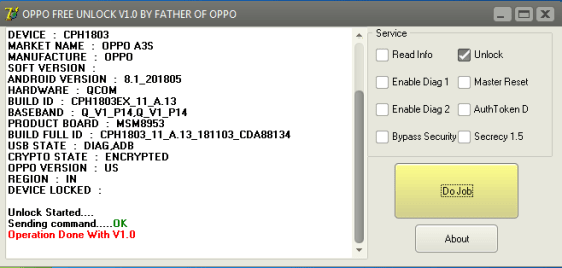Oppo MTK And Qualcomm Network Unlock Tool 2019 With Full Method
When you decide to purchase an Oppo phone from a carrier for a cheaper price, it is usually locked with the carrier that you have signed a contract plan. The lock ensures that your phone would not work with the SIM card of other networks. Although you can get an Oppo Find X for a cheap price as an example, a locked phone has a lot of drawbacks.
If you want to use your phone with other SIM cards, the unlock is required. But the price for network unlock is never cheap. You might have to pay hundreds of dollars to unlock your Oppo phone. So help you trouble this headache issue, I’d like to share with you a new Oppo Network Unlocker tool that can unlock your Oppo device just with a few clicks without the help of any third party service.
Keep this post and download the tool onto your computer to unlock your phone. Let’s start.
And other Oppo models. Download the tool and try it on your locked Oppo phone.
Download Oppo MTK And Qualcomm Network Unlock Tool:
How To Use Oppo Network, Unlock Tool:
1. Download Oppo Network Unlock Tool 2019
2. Open Tool And Click Read Info
3. Go Phone Emergency Call And Type *#9434# Click Authtokenencrypt [Here Show Imei And Stamp
4. Submit It Secrecyautounlocker 1.5 And Generate Token
5. Apply It On Mobile And Click Auto Token Decrypt
After Show Success Then
6.Click Enable Diag 1 Or 2 [For Open Diagnostic]
7. Mobile Go Wifi Test Mode And Open Diag
8. Then Click Unlock
9. Sending Command Ok
10. After Click Multilingual Version Ex
11.Show Common Software Switch
12. Then Ok
13.Then Insert Sim
14.Go To Setting
15.Sim Info & Settings
16.Enable
Oppo Network Unlock Game Over