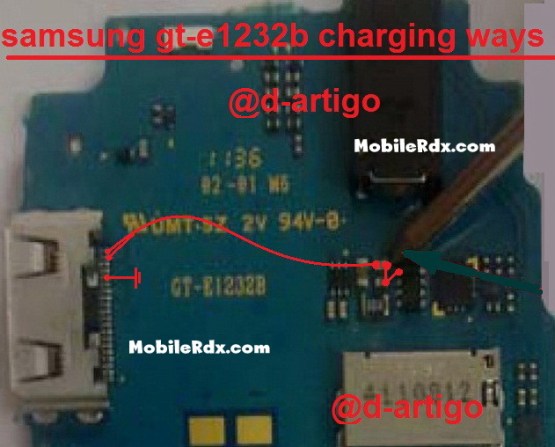Samsung E1232B Charging Problem Solution Jumper Ways
Solution in this article is for Samsung E1232B Charging problem. So if your phone in not charging solution diagram in this post can be helpful to you.
In Samsung E1232B USB Charging No Response Problem can occur because of the faulty USB Connector or it’s bad connection to the Cell Phone’s PCBA Motherboard. Bad connections can happen for many reasons like if it’s dropped or got wet, bad connection may also happen because of Carbon, Rust or even Dirt. So first of all you should clean Samsung E1232B Charging Connector Ways and Motherboard of the Mobile Phone.
You Can Use any cleaning liquid for this purpose like CTC or any other you prefer. If you are certain that the bad connection is not the reason for your Mobile Phone’s fault, then you can replace the USB Connector with a new one.
Solution From d-Artigo
After removing body of your E1232B, the very first thing that you need to do is to re-solder the charging connector and check.
Now check all Track ways marked in Above image.
The next thing that you need to do is to check connector of charging dock, clean the charging dock. If it is still faulty even after cleaning then change the entire charging dock.
Now check on-board connector, clean and re-solder it.
Now finally check Charging IC, gently heat it and check. If heating doesn’t do any good then replace Charging IC and check.
Samsung E1232B Charging Solution,Charge Ways,Charging Ic,Charging Jumper,Not Charging Solution.