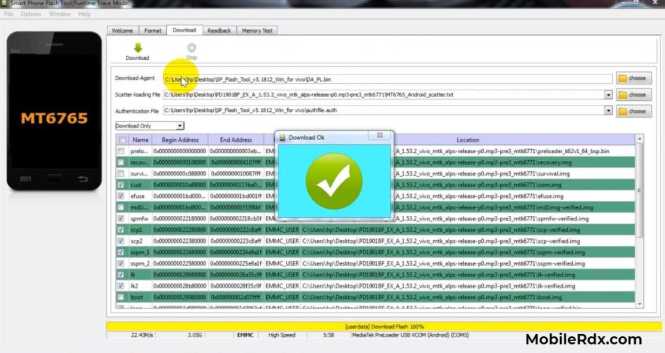Download Vivo Y91C DA And Auth File | New Security | MTK Secure Boot Auth File

This guide will provide a free Vivo Y91C file to fix the ‘Da File Mismatch error’, ‘Authentication error’, or ‘Buffer error’ when flashing firmware or bypassing FRP. Additionally, it may also fix flash tool errors when attempting to download the Vivo Y91C Tested DA+Auth File or Vivo Y91C secure boot file.
Vivo Y91C is a Mediatek MT6762 chipset-based android smartphone, and its firmware comes with a scatter loading file, making it easy to flash or install the stock ROM using SP Flash Tool. Additionally, it is possible to remove the FRP lock. However, due to the secure boot feature, it is not possible to flash or remove the FRP without the proper Vivo Y91C DA file. This will result in a DA file error during the flashing and FRP unlock process. To resolve this issue, it is necessary to load the latest Vivo Y91C DA Auth files or Vivo Y91C secure boot file before proceeding with the process.
What is Vivo Y91C DA File
A DA file, also known as a Download Agent file, is a firmware file used by MediaTek-powered devices to help communication between the phone’s firmware and the computer. It is used when flashing firmware or bypassing FRP (Factory Reset Protection) on the device. Vivo Y91c DA file is a specific DA file for the Vivo Y91C device that is necessary to flash firmware or bypass FRP on that device. It is used to overcome the secure boot feature of the phone which would otherwise prevent firmware flashing or FRP bypassing.
What is Vivo Y91C Secure Boot Download Agent File
Many MediaTek (MTK) devices now have a secure boot system in place, which prevents unauthorized access to the internal contents of the chip. To bypass this secure boot lock, special Secure Boot DA files are required. These files provide access to the device’s internal storage, allowing for modification as needed. In order to use these files, a Secure Boot Download Agent (DA) Loader must also be used.
A Download Agent (DA) allows Mediatek Flash Tool to access and make changes to the device. If the default DA is unable to do so, errors may occur or the phone may not power on when connected. This is where a custom DA file can be used. The custom DA file (such as MTK_AllInOne_DA_SP.bin or DA_SWSEC.bin) can be manually loaded depending on the tool being used.
Download Vivo Y91C DA And Auth File
Vivo Y91C_DA &_Auth_File_New_Security.zip – [New 2023]Uses Of Vivo Y91C DA Loader Files
Like we discussed above, these Vivo Y91C DA files are important to access the inner storage of an MTK chipset. And then you can perform the following functions
- Bypass Secure Boot: DA loader files allow you to bypass the secure boot feature on the Vivo Y91C, which would otherwise prevent firmware flashing or FRP bypassing.
- Access internal storage: DA loader files allow access to the device’s internal storage, which is necessary for flashing firmware or bypassing FRP.
- Fix errors: DA loader files can fix errors that occur when trying to flash firmware or bypass FRP without them.
- Enable firmware flashing: DA loader files enable you to flash firmware on the Vivo Y91C device, which can improve performance, fix bugs, and update the device’s software.
- Remove FRP Lock: DA loader files can also allow you to bypass the factory reset protection lock on the Vivo Y91C, which can be useful if you have forgotten the password or the phone is second-hand.
- Support New firmware: DA loader files can support new firmware versions and security patches.
- Easy to use: DA loader files are easy to use and don’t require any special technical knowledge.
How to Use MTK Secure Boot DA file?
Using custom Secure Boot DA files is just as easy as using normal/default DA files, as long as you are familiar with the process. However, it’s important to note that these Secure Boot DA files are specific to certain MediaTek tools. In this guide, we will be providing detailed instructions on how to use these files with three popular tools: Sp flash tool, Miracle Box, and CM2 box.
How To Use Vivo Y91C DA File Using SP Flash Tool:
Download Vivo Y91C File from the above download link and extract
Now open “Sp Flash Tool” on pc Use Tool_v5.1812
Click on choose button and select “Vivo Y91C DA.bin” file from the extracted folder
Use VVivo Y91C DA File With NCK Tool
Extract the downloaded “Vivo Y91C da zip file” on the computer.
Run “NCK Tool” on pc as administrator.
Navigate to “Main” tab >> “Select Custom Loader” option and load “Vivo Y91C file and then continue the process.
Use Vivo Y91C DA File With CM2 Tool
Launch the tool as administrator.
Tick mark on “Enable” option to enable custom upload of MTK DA file.
Click on “DA” button to load “Vivo Y91C DA file” from extracted folder.
Conclusion
In conclusion, this guide has provided instructions on how to useVivo Y91C Secure DA files with multiple MediaTek tools. It’s important to note that some of these Secure DA files may only be compatible with certain tools. Additionally, these instructions are only for selecting the DA file using different MTK tools. If you are trying to perform a specific task such as FRP Unlock, Root, or installing a custom recovery, you may need to look for additional resources. Thank you for reading and we hope this guide was helpful.