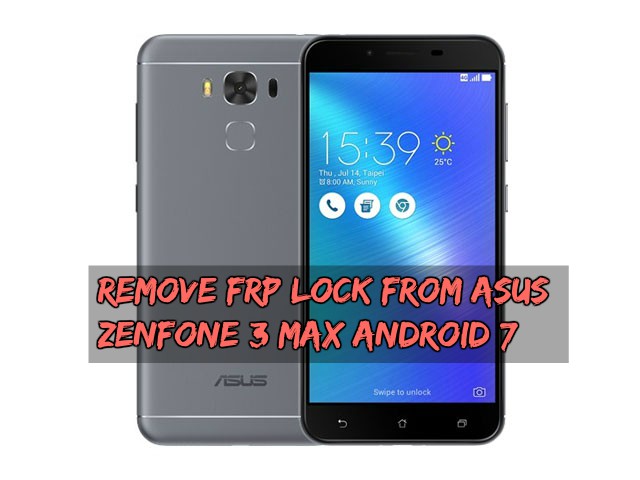Remove FRP Lock From Asus Zenfone 3 Max Android 7
Delete Google Account Asus Zenfone 3 Max (X008D) (ZC520TL) Android 7 FRP Bypass Solution
HOW TO UNLOCK ZENFONE MAX 3
HOW TO UNLOCK SCREE LOCK PIN WITHOUT Password
How to bypass the lock screen
Forget screen lock pattern, PIN or password-ZenFone
Asus ZenFone 3 Max (ZC553KL) smartphone was launched in November 2016. The phone comes with a 5.50-inch touchscreen display with a resolution of 1080 pixels by 1920 pixels. Asus ZenFone 3 Max (ZC553KL) price in India starts from Rs. 10,400.
The Asus ZenFone 3 Max (ZC553KL) is powered by 1.4GHz octa-core Qualcomm Snapdragon 430 processor and it comes with 3GB of RAM. The phone packs 32GB of internal storage that can be expanded up to 128GB via a SD card card. As far as the cameras are concerned, the Asus ZenFone 3 Max (ZC553KL) packs a 16-megapixel primary camera on the rear and a 8-megapixel front shooter for selfies.
The Asus ZenFone 3 Max (ZC553KL) runs Android 6.0.1 and is powered by a 4100mAh non removable battery. It measures 151.40 x 76.24 x 8.30 (height x width x thickness) and weigh 175.00 grams.
Download Files:
Guide To Remove FRP Lock On Asus Zenfone 3 Max Android 7
Open ” flash_tool.exe ” and select the Scatter file you downloaded above at ” Scatter-loading

- When done, go to the ” Format ” tab , select ” Manual Format Flash “
- Then fill in and 2 items as follows:
- Begin Address[HEX]: 0x13c00000
- Format Length[HEX]: 0x100000
- Then press Start, turn off the phone and connect to the computer, the tool will run automatically and format the FRP partition.
- When OK is successful, unplug the cable and turn it on.